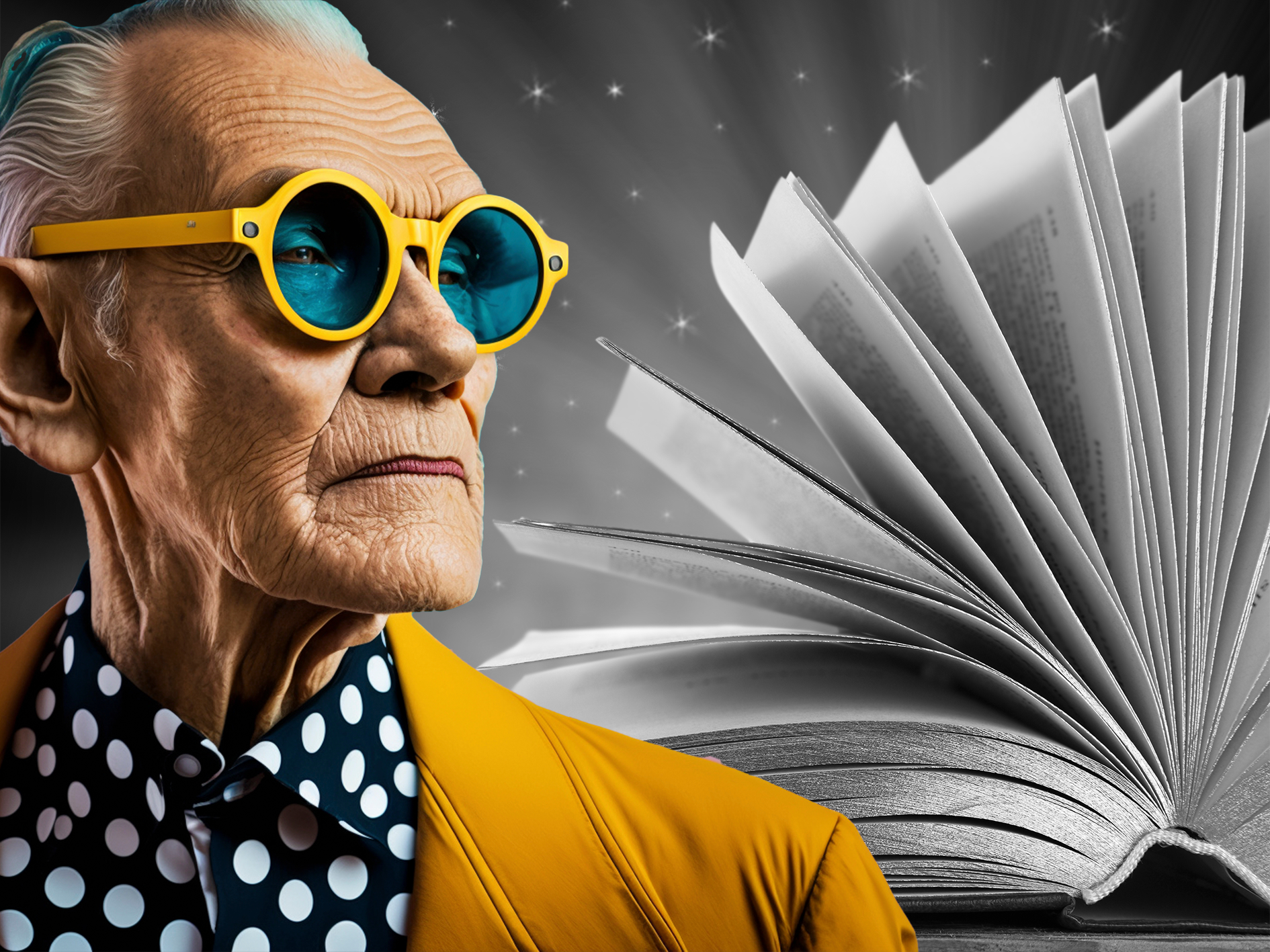How to download apps - Just in case you are unsure?
Applications, sometimes known as apps, are a category of software that you can download to your tablet or smartphone. Many of the thousands of apps that are readily available allow you to perform a wide range of tasks, including online banking and shopping, reading the news, playing games, and keeping in touch with friends and family.
How do I download apps on an Android phone or tablet?
Phones and tablets from lots of different brands fall into the bracket of Android devices. Android is the name of the software that the device uses to function. These brands include Alcatel, Google, HTC, LG, Moto, Samsung and Sony.
You can download apps from the Play Store. This is an official, pre-installed program on Android devices, which gives you access to apps.
- Open the Play Store in your phone or tablet's menu by tapping on the Play Store icon.
- You'll need to either set up a Google account or log in to your Google account – this is the account you use to access other Google services like Gmail.
- Search for the app you want to download – either by typing in the search bar at the top, or browsing through the apps on the screen.
- Tap on the name of the app.
- Tap install (if the app is free).
- If the app isn't free, tap on the price. You can then add a payment method to your Google account and pay for the app.
- The app will download then automatically be added to your menu and your home screen. If you have a lot of apps on your home screen, you can run out of room for new icons and you'll need to 'swipe' across the page to see the new icon.
You might also click on a link on a trusted organisation's webpage to download an app, and this will take you directly to the Play Store.
Remember:
make sure you are connected to a wireless internet network (Wi-Fi) before downloading any apps, otherwise you might use a lot of data which could result in additional charges from your mobile phone network.
Is your device Android or Apple?
If your device is an iPhone or iPad, then it is an Apple device and will have the Apple logo on the back. All other phones and tablet brands are more than likely to be Android devices. If you aren't sure, then here's some things ways to find out:
- Check the handbook that came with the device.
- Search for the brand of your device online.
- Go to your phone menu > tap settings > tap system > tap about phone – the Android version will be listed.
How do I download apps on an iPhone or iPad?
If you have an iPhone or iPad, then you can download apps from the App Store. This is an official, pre-installed program on Apple devices, which gives you access to apps.
- Open the App Store in your iPhone or iPad's menu by tapping on the App Store icon.
- You'll first need to either set up an Apple ID or log to your Apple ID account – this is the account you use to access Apple services.
- Search for the app you want to download – either by typing in the search bar at the top, or browsing through the apps on the screen.
- Tap on the name of the app.
- Tap get (if the app is free).
- If the app isn't free, tap on the price. You can then add a payment method to your Apple ID and pay for the app.
- The app will download then automatically be added to your menu. If you have a lot of apps in your menu, you can run out of room for new icons and you'll need to 'swipe' across the page to see the new icon.
You might also click on a link on a trusted organisation's webpage to download an app, and this will take you directly to the App Store.
How do I know which apps are safe?
The majority of apps available on the Play Store or App Store are secure to download, and the stores work to get rid of any dubious ones. But regrettably, some do get past the security measures, and these may be computer viruses or attempt to access your personal or financial data.
There are also phoney apps that are created to look just like well-known apps like WhatsApp. This deceives users into downloading them, after which the app floods the phone with advertisements or malware.
Follow our tips below to know what to look for to keep your phone and information safe:
- Check how many people have downloaded the app. Next to the app in the Play Store or App Store, you can see how many people have downloaded it. If an app has been downloaded millions or billions of times, then it's likely to be safe. Be wary of apps with only a few hundred or thousand downloads – they may not be genuine.
- Read the reviews and check the ratings. Each app has a user rating and reviews that you can read. Be cautious about downloading apps with negative reviews.
- Read the description. Look out for spelling mistakes or anything which doesn't seem quite right. If something doesn't feel genuine, it probably isn't.
- Double check the source. Only download apps from reputable sources (the company that made the app). Underneath the name of the app, you can tap on the source, check which other apps they provide, and view their ratings too.
How do I avoid additional costs?
Although many apps can be used to their full potential without cost, some may require payment. Pay attention to in-app purchases. It is possible to buy apps or items from within an app without entering any further information once you have added a payment method to your Google account or Apple ID. As a result, it is simple to lose track of your spending. Learn how to stop this on both Apple and Android devices.
What happens if I run out of storage on my device?
Apps take up storage space, and some phones and tablets have limited amounts of storage space. This is measured in megabytes (MB) and gigabytes (GB). If you run out of storage space on your phone, you won't be able to download any new apps or update existing apps.
Here are some tips for freeing up storage space:
- Delete apps that you don't use regularly. You can do this by going to the app in the Play Store or App Store and tapping uninstall.
- It's not just apps that take up space. Old photos, videos and messages take up space, so you can delete what you don't need anymore.
- You can back up photos and videos to a 'Cloud' service, like Google Photos. This means they are stored in an online folder so you can delete them from your phone without losing them.